Addon Settings
WowUp has the ability to help you manage backing up and restoring the current state of your addon settings. World of Warcraft accidentally destroying your UI layout can be a thing of the past with this feature.
Getting started
You can open the Settings Backup dialog by using the "more" button on the right hand side of the My Addons page. This will open a dropdown menu. From here you can click on the "Interface Settings Backup" button
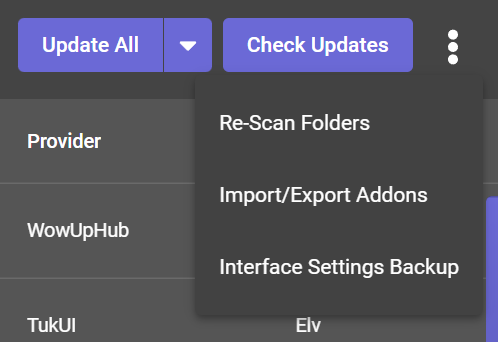
Creating a Backup
The settings for all of your various addons are stored in what is known as the WTF folder in each of your World of Warcraft clients.
Creating a backup of your current UI setup is as easy as pressing the Create Backup button at the bottom of the dialog
If you want to explore where the backups are currently stored you can press the Show Folder to view the backups in your system file explorer.

Managing backups
Applying backups is very simple, all you need to do is press the apply button next to the backup that you would like to apply and you are good to go.
Of course deleting old backups you do not need anymore is also accomplished by pressing the delete button next to the backup you would like to remove.
Note
In order to prevent issues with World of Warcraft itself you will need to make sure that the game is not running when you are applying a backup.