WowUp Hub
The WowUp Hub is a work in progress, however, if you've been using the WowUp app then you have already been using it for quite some time. It has been handling your CurseForge fingerprinting and our TukUI API mirror.
What is it?
The Hub allows us to bring you more addons sourced from multiple locations that were previously untapped, like direct from GitHub and giving you the same features you come to expect from a robust API like CurseForge.
Using the hub gives us several advantages in that we can add any new features we or authors might want to be delivered.
One such new feature is the ability to promote an author's funding links directly in the app, this helps all of us help them as best we can right now.
WowUpHub is also the only addon provider that supports the new multi-toc addon features from WoW.
Developer Features
The goal of the Hub is to be an easy-to-use tool to distribute your addon on your terms. You set up your addon on your chosen service however you like and and we do the rest to help your users stay up to date.
Addon Sources
The WowUp Hub currently supports GitHub and GitLab as addon sources since both offer the ability for you to create releases for your addon.
Custom integrations are possible on a case-by-case basis.
Zip Folder
Your addon must be in a zip folder for us to process it. The name of the zip can be whatever you want. However, the folder structure of the zip must contain your addon's top level folder(s) at the root
For example, the WowUp addon's "WowUp.zip" file contains a single folder named WowUp that contains the addon code.
WowUp.zip
WowUp
WowUp_Mainline.toc
main.lua
...
Toc Files
Blizzard recently introduced the ability to provide multiple toc files bundled with your single addon. The WowUp Hub supports these styles of toc files so if you choose to use this development path it should work fine. Below are examples of how you might implement this feature.
- Addon_Mainline.toc
- Addon_TBC.toc
- Addon_Vanilla.toc
The usual Addon.toc will continue to also work as expected should you not want to use the multi-toc feature.
Default Image
GitHub
By default, we will pick up the social preview image for your repo. If there is no social image it will fall back to your author avatar.
You can change your social preview image by following GitHub's guide.
GitLab
Currently we only support using the image for the repository.
Funding Links
We support the using of GitHub funding links . This will allow you to display your chosen funding method directly in our app to make access and promotion simple for users.
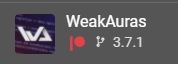
Image Previews
Image previews are now currently in testing. For your images to show in in the app you will need to
create a
.previews folder in the same branch that you tag when creating your release.
When the WowUp Hub processes your release, it will look at the snapshot of images you had in that branch at that time, making your images unique to that release.
Custom Icon
Coming soon.
Categories
GitHub topics are supported and allow you to add various free form tags to your project. The WowUp Hub supports certain topics that will allow your addon to show up when users browse by category within the app. You can specify any number of topics in any order you like.
The following topics are supported. These are broken down by category in the app. Adding any of the topics listed under a category will cause your addon to be listed there.
-
Achievements
achievements
-
Action Bars
action-bars
-
Auction & Economy
auction-economyauctioneconomy
-
Bags & Inventory
- bags-inventory
- bags
- inventory
-
Boss Encounters
- boss-encounters
-
Buffs & Debuffs
- buffs-debuffs
- buffs
- debuffs
-
Bundles
- bundles
- bundle
-
Chat & Communication
- chat-communication
- chat
- communication
-
Class
- class
- warrior
- paladin
- hunter
- rogue
- priest
- shaman
- mage
- warlock
- monk
- druid
- demon-hunter
- death-knight
-
Combat
- combat
-
Companions
- companions
-
Data Export
- data-export
-
Development Tools
- development-tools
- development
- tools
-
Guild
- guild
-
Libraries
- libraries
- library
-
Mail
-
Map & Minimap
- map-minimap
- map
- minimap
-
Miscellaneous
- miscellaneous
- misc
-
Missions
- missions
-
Plugins
- plugins
- plugin
-
Professions
- professions
- profession
- alchemy
- engineering
- leatherworking
- mining
- fishing
- blacksmithing
- inscription
- tailoring
- skinning
- archaeology
- enchanting
- jewelcrafting
- herbalism
- cooking
-
PVP
- pvp
-
Quests & Leveling
- quests-leveling
- quests
- leveling
-
Roleplay
- roleplay
- rp
-
Tooltips
- tooltips
- tooltip
-
Unit Frames
- unit-frames
- unit-frame